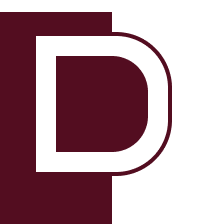ProCourse — a cross-platform tool to help study
The goal of this project is to create a user-friendly cross-platform website that empowers young adults to efficiently study new skills, manage their schedules, and track their progress, fostering a more accessible and effective learning experience.
UX / UI designer leading the responsive website design from conception to delivery.
Many young individuals aspire to advance their knowledge and skills without enrolling in traditional college programs. They require flexible online learning options that accommodate their work commitments and allow
for personalized scheduling.
for personalized scheduling.
Conducting interviews, paper and digital wireframing,
low and high-fidelity prototyping, conducting usability studies, accounting for accessibility, iterating on designs, determining information architecture, and responsive design.
low and high-fidelity prototyping, conducting usability studies, accounting for accessibility, iterating on designs, determining information architecture, and responsive design.
The GOAL:
My role:
The PROBLEM:
Responsibilities:
User research: personas
I conducted several user interviews and created personas to understand users' thoughts, goals, and frustrations. And also carried out a competitive audit to identify the strengths and weaknesses of competitors, as well as to determine competitive advantage.
Rajesh Kumar
Goals
Age: 24
Education: Bachelor's degree
Hometown: Mumbai, India
Family: Single
Occupation: Working
Education: Bachelor's degree
Hometown: Mumbai, India
Family: Single
Occupation: Working
- Accessible Learning
- Skill Enhancement
- Career Growth
- Internet Connectivity
- Data Costs
- Lack of Interaction
Frustrations
Problem statement:
Ana Petrović
Goals
Age: 22
Education: Bachelor's degree
Hometown: Belgrade, Serbia
Family: Single
Occupation: Working
Education: Bachelor's degree
Hometown: Belgrade, Serbia
Family: Single
Occupation: Working
Rajesh is a young adult from Mumbai, he needs to undergo training with the opportunity to download training materials in advance because he does not have stable internet.
- Effective Time Management
- Career Advancement
- Technology Management Expertise
«I hope to find an app that allows me to download course materials, videos, and quizzes when I have access to a stable internet connection, so I can continue learning even when offline.»
- Time Constraints
- Lack of Organization
- Technical Challenges
Frustrations
Problem statement:
— RAJESH
Ana is a young adult from Belgrade who needs to balance work and study, create a suitable schedule of activities to improve her professional skills and move to a new job.
Bio
«I need a site that offers flexibility in learning, allowing me to access course materials and resources at my own pace. I value the ability to learn whenever I have a window of free time.»
— ANA
Bio
Rajesh comes from a lower-middle-class family. His parents worked hard to provide him with a good education, which he values immensely. Growing up, he was fascinated by computers and technology, often spending hours tinkering with old computers he managed to acquire.
Ana comes from a close-knit family that values education and hard work. She was the first in her family to attend university, and she's determined to make the most of her opportunities. Ana works as a part-time waitress at a cozy cafe in Belgrade.
Age: 24
Education: Bachelor's degree
Hometown: Mumbai, India
Family: Single
Occupation: Working
Education: Bachelor's degree
Hometown: Mumbai, India
Family: Single
Occupation: Working
Age: 22
Education: Bachelor's degree
Hometown: Belgrade, Serbia
Family: Single
Occupation: Working
Education: Bachelor's degree
Hometown: Belgrade, Serbia
Family: Single
Occupation: Working
Summary:
The main user group said that they would like to gain additional skills to find better paying jobs. Many interviewees do not have permanent access to the Internet. Many people need to combine work with study; they prefer to study online/offline and create their own schedule.
After a competitive audit, it turned out that none of the competitors provides three opportunities at once: create your own schedule, as well as download lessons and translate them into other languages.
After a competitive audit, it turned out that none of the competitors provides three opportunities at once: create your own schedule, as well as download lessons and translate them into other languages.
Ideation

I started sketching and creating paper wireframes with the desktop version because most users use laptops and desktop computers for learning. My focus was specifically on creating a schedule feature, track learning progress feature and apply easy-to-understand filters.
Sitemap

I started working on the design of a responsive website because most users use laptops for studying.
I used the sitemap to select courses, determine each screen design's organizational structure, and ensure a consistent and consistent experience across all devices.
I used the sitemap to select courses, determine each screen design's organizational structure, and ensure a consistent and consistent experience across all devices.
The Homepage of the site includes a header with a logo and a search, a main banner with a popular course, categories, several courses with a description, a footer.
The category page includes such categories as visual design, their design, fashion design, sketchup and art story. As well as filters: type of educational material, topic, duration, language and subtitles.
To view the training material, you must create an account (account page). For this you need to register.
Digital wireframes

After ideating and drafting some paper wireframes, I created the initial designs. These designs focused on creating a scheduling feature, track the learning progress feature, and applying easy-to-understand filters.




Low-fidelity prototype
To prepare for usability testing, I created a low-fidelity prototype that connected the user flow of finding and choosing a course, drawing up a schedule, and tracking progress.

Usability study: parameters
Moderated usability study
Study type:
Some users want to view the schedule for the week and month ahead, an insight is: it is necessary to add the ability to view the schedule for the day, week, month.
The schedule
Usability study: Findings
These were the main findings uncovered by the usability study:
Usability study: An affinity diagram

Many users did not see the course progress bar, an insight is: add more connection between the course and its progress.
Progress bar
Georgia, and remote
Location:
Some users cannot read the text of the lessons, an insight is: it is necessary to add voiceovers for all lesson texts in different languages
Voiceovers
16 participants
Participants:
40 minutes
Lenght:
Solution
Key mockups and responsive designs
The designs for screen size variation included mobile, tablet, and desktop. I optimized the designs to fit specific user needs of each device and screen size.
A sorting function has been added, the number of courses has been added, and the filter function has been improved, making it more intuitive to use, and a language selection function has been added.


Added more connection between the course and its progress and added the ability to view the schedule for the day, week, month.









High-fidelity prototype
The high-fidelity prototype followed the same user flow as the low-fidelity prototype, including design changes made after the usability study.

Accessibility considerations
Clear labels for interactive elements that can be read by screen readers.
For students with difficulty accessing the Internet, a function has been added to download materials in different qualities.
Added the function of selecting and setting different languages for students who do not know English.
Takeaways
The website equips young adults with the means to efficiently acquire new skills and take control of their learning journey. By providing customized study schedules, a vast array of resources, and real-time progress tracking, it fosters a transformative learning experience that empowers users to achieve their educational and career goals with confidenc”
Impact:
I learned that even though the problem I was trying to solve was a big one, diligently going through each step of the design process and aligning with specific user needs helped me come up with solutions that were both feasible and useful.
What I learned: